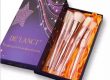Common problems and solutions for screen printing of cosmetic glass bottles!
In daily processing, the following problems may be encountered, some corresponding solutions are recommended, and I hope it will be helpful to everyone.
1. There are bubbles in the printed product after the glass bottle is printed
Additions and mismatched thinners should not be added to UV ink. If this phenomenon occurs during normal use, please contact the manufacturer for assistance.
2. The screen sticks to the substrate when printing glass bottles
If the viscosity is too large, please add a matching thinner to increase the distance between the printed matter and the screen.
3. After the glass bottle is cured, the printed matter is sticky or not cured
Check the circuit, extend the curing time, and increase the power of the lamp.
4. The ink film adhesion is insufficient after the glass bottle is cured
Choose the right ink.
5. The ink film becomes brittle after the glass bottle is cured
Whether the ink film is too thick, choose a suitable ink.
6. The printed product of the glass bottle has pattern defects
The glass bottle screen should be cleaned thoroughly to prevent the downtime from being too long and light curing; check whether the screen is made for defects.
7. Ink film covering power is insufficient or excessive
Adjust the angle of the squeegee and the pressure on the screen. Replace the scraper with a suitable hardness.
8. The lines are blurred when printing small text or fine patterns on the glass bottle
Replace the scraper with a suitable hardness.
9. Glass mesh appears
Appropriately add matching diluent to reduce viscosity